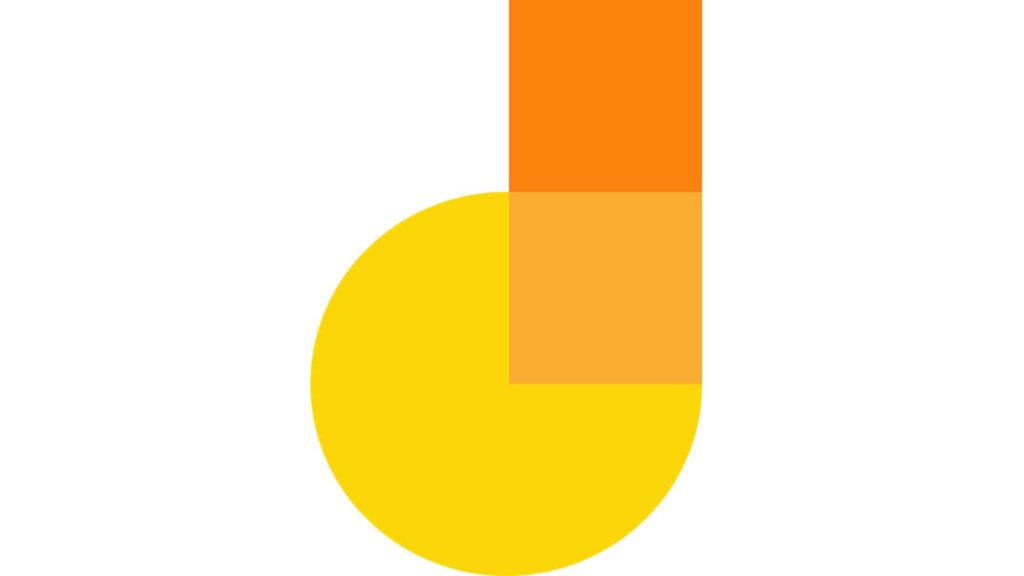Jamboard is a tool that helps creative people work together on ideas. At times, you may desire a slightly alternative option. So, you start looking for other internet options– like finding a new favourite.
This article checks out different digital whiteboards like Jamboard by looking at what they can do, what people think about them, and how much they cost. It gives you a list of the best alternatives to Jamboard so you can find the one that’s just right for you. So, let’s dive in!
DiscontinuedNews is impartial and independent, and every day, we create distinctive, world-class programs, news, and content that inform, educate and entertain millions of people worldwide.
About Jamboard
Did you know about Jamboard? It’s like a giant digital whiteboard made by Google. You can use it with Google Workspace (which used to be called G Suite). It’s great for working together online. Imagine a big TV screen that you can draw on and write notes. You can even mount it on the wall or stand it up.
You can draw, make shapes and lines, and add words. It’s like having four different pens and six colours to choose from – so many options! Plus, there are tools to erase things, move stuff around, and even make digital sticky notes. You can even turn your finger into a digital laser pointer! How awesome is that?
But, recently, Google announced that they’re going to shut down Jamboard on October 31, 2024.
Considering Alternatives to Jamboard
People who use Jamboard have said it’s not perfect. They’ve found some problems. Because of some issues, lots of people are looking for alternatives that work better for them. Let’s check out Jamboard alternatives!
Limnu
Limnu is a digital whiteboard that works on your phone, tablet, or computer. It’s great if you’re not ready to go all digital, as it keeps things simple and even lets you do some tasks with your hands. It’s like having a big board where you can draw and write together.
The good things are you get realistic marker drawings and tools to work together, and it’s easy for the boss to control. But it uses Zoom for talking and erasing things might be a bit tricky sometimes.
About the cost – Limnu has different plans starting at $5 per month. People who tried it really liked it, giving it super high ratings like 4.9 stars from some reviews.
Conceptboard
Next up, Conceptboard is perfect for business teams. It’s like a big board where you can share ideas with your customers. You can create plans and talk about what you want to do with your clients.
Conceptboard has customizable templates, tools for sharing your screen, and a way to chat. But it might take a bit long to upload pictures, and some people say the look could be better.
About the cost – there’s a free version of Conceptboard, and if you want more, you can choose a plan starting at $6 per month. People who tried it gave it a good rating – like 4.8 stars from some reviews.
Microsoft Whiteboard
Microsoft Whiteboard is like a cloud where teams can draw, make tables, and design things together. It’s connected to Office 365, which is like a super helpful team of tools.
Microsoft Whiteboard has lots of features like commenting, drawing, and even making reports. But sometimes, it might act a bit funny, and it doesn’t have all the fancy features like ClickUp and Miro.
About the cost – Microsoft has different plans starting at $6.99 per month. People who tried it gave it a good rating – like 4.2 stars from some reviews.
So, if you’re on the hunt for a Jamboard alternative, InVision Freehand and Microsoft Whiteboard could be great picks!
Mural
A mural canvas is like a digital canvas where your team can work together. It’s a bit like those artboards in Photoshop, but here’s the twist – you can move them around and make them bigger or smaller.
Mural has some features, like ready-made templates, grids, and tools for editing. You can even chat with your team, set timers, and focus on your work. But it might not connect easily with other digital boards, the mobile app might act up sometimes, and it doesn’t have Zoom built in.
About the cost – Mural has different plans starting at $12 per month. People who tried it gave it a good rating – like 4.6 stars from lots of reviews. So, if you’re hunting for a Jamboard alternative for your photo editing gang, Mural could be a great pick!
ClickUp Interactive Whiteboard
ClickUp Interactive Whiteboard – it’s like a big digital board where teams can work together. If you used Jamboard before, this one’s pretty good too. You can draw, write notes, and even put in emojis and pictures. It’s perfect for coming up with ideas and plans. And guess what? It works well with Google Drive so that you can move your stuff from Jamboard easily.
The good things are that it’s easy to use, everyone can work on it at the same time, and you can even embed tasks. But, for some people, it may be tricky at first, and you need the internet to use it.
About the cost– ClickUp has different plans. You can use a basic one for free. If you want more features, you can choose from different paid plans starting at $7 per month. People who tried it gave it a high rating – 4.7 stars from lots of reviews. So, if you’re looking for a Jamboard alternative, ClickUp could be a great pick!
InVision Freehand
InVision Freehand is another special board for people who love working on photos. It’s not just for them, though – anyone can use it. It’s like magic – it takes your drawings and Photoshop pictures and lets you talk about them in real-time.
The good things are you get to use ready-made templates, share your screen, and work together. It’s super easy, especially for designers. And guess what? The no-cost version enables you to accomplish a great deal. But keep in mind, there’s no chatting, only comments.
About the cost – InVision Freehand has different plans, and you can use a basic one for free. If you want more, there’s a plan starting at $4 per month. People who tried it gave it good ratings – like 4.4 stars from some reviews.
Miro
Miro is like a magic board where teams can work together and get things done fast. You can use it on your phone, tablet, or computer, and it’s super easy to use. Unlike Jamboard, Miro lets as many people as you want work together at the same time, and you can talk to each other using Zoom.
Miro has features like ready-made templates for stuff like designing and planning. Plus, there’s a marketplace with lots of apps you can use with it.
The good things are it has great settings for the boss, lots of fun things to use, and you can even share your screen. But, sometimes, there are little problems, like bugs when sharing screens, and it might use up a lot of computer memory.
About the cost – Miro has different plans. You can use it for free or pick a paid plan starting at $8 per month. People who tried it really liked it – they gave it a super high rating, like 4.8 stars from lots of reviews. So, if you’re looking for a Jamboard alternative, Miro could be just what you need!
Here are some other whiteboards like Jamboard!
The Whiteboard is like a magic cloud where teams can create, edit, and share ideas. It would help if you created a profile and your leader added you to the team. It’s only on web browsers, but it’s great for all kinds of businesses.
Draw Chat is another one – it’s like a board where you can have meetings and manage teams. Team members can draw together in real-time, chat, send audio messages, or even do video conferences. Just like Whiteboard, it’s also only on web browsers.
Next, Whiteboard Fox is an online workspace that buddies up with Zoom and Google Meet for online meetings. You get drawing tools and a collaborative canvas. Besides, it’s great for unlimited team members. But the colours for text are a bit limited, and the board deactivates after some time.
Ziteboard is a lightweight whiteboard – it’s simple and works on web browsers, perfect for online classes. While it may not be overly sophisticated, it effectively completes the task.
Canva is not just for whiteboards, but designers love it! You can create, edit, and share designs with your team. It’s easy to use, but some elements are generic.
Last but not least, Crayon is a simple whiteboard with basic features. It’s free and straightforward but doesn’t have communication channels. It is only on web browsers.
So, whether you’re drawing, brainstorming, or designing, there’s a whiteboard for everyone!
Google Says Goodbye to Jamboard: What’s Next?
Google is going to stop using its special drawing app called Jamboard and the big Whiteboard that goes with it. They say it’s because other drawing apps like FigJam, Lucidspark, and Miro work better for people. These apps have amazing features like really big drawing spaces, ready-made templates, and voting options.
Now, Google wants to be friends with these other companies and work together to make things even better. Instead of Jamboard, Google will focus on making its other teamwork tools, like Google Meet and Drive, even stronger.
Starting from October 1, 2024, Jamboard will only let you look at your drawings, not make new ones. Then, by December 31, 2024, you have to save all your Jamboard drawings before Google says goodbye to them forever.
And guess what again? Google promises to help you move your drawings to FigJam, Lucidspark, or Miro with just a few clicks. Alongside this, the big Jamboard whiteboard device, which costs $5,000, won’t get any more updates after September 30, 2024, and will stop working on October 1, 2024. It’s like saying goodbye to an old friend, but Google is trying to make it as easy as possible for everyone.
Is Jamboard Worth It?
Jamboard is like a high-tech whiteboard made by Google for teamwork and sharing ideas. Let’s see if it’s a good choice:
Pros:
- Teamwork: You and your friends can work together on the same board, even if you’re far away.
- Easy to Use: It’s not hard to figure out, and anyone can use it, even if they’re not great with computers.
- Works with Google Apps: If your group already uses Google tools, Jamboard fits right in.
- Cloud Storage: Your boards are saved online so that you can see them from any device.
Cons:
- Costs Money: The special Jamboard equipment can be pricey, but the app version is more affordable.
- Fewer Features: It’s good for basic stuff, but other tools have more cool features.
- Needs Google: It works best with other Google things. If your friends use different tools, consider looking at other options.
Why To Choose Jamboard Alternatives Over Jamboard?
Imagine you have different options instead of Jamboard for your team. Let’s see why you might want to pick something else:
- Amazing Features: Miro and Mural have more powerful tools. They do more than just basic drawing; they help with teamwork, ideas, and managing projects. ClickUp Interactive Whiteboard is new but works well with other ClickUp features, making it a flexible choice.
- Saving Money: Jamboard equipment can be expensive, but the app version is cheaper. Still, Miro and Mural might give you better features for the money. Check your budget and see if the extra stuff is worth paying for.
- Works Everywhere: Jamboard likes being with Google, but other options don’t care where you’re from. They work fine no matter what tools you already use.
- Fancy Stuff: If your team wants fancy things like mind maps or connecting with other tools, the alternatives might be better. Miro, especially, is great for tricky tasks.
- Get Creative: Mural and Miro let you be more creative. You can use templates, sticky notes, and drawing tools. If your team likes being creative, these are good choices.
- Friends and Help: Check if there are lots of people using the tools and if there’s help available. Other options usually have big groups of users and lots of info to help you.
So, even though Jamboard is good for basic stuff, checking out other options lets you pick what’s perfect for you!
Bottom Line
In the end, trying out alternatives to Jamboard gives teams more choices that fit what they need. Jamboard works okay, but there are some alternatives, like Miro, Mural, and ClickUp. They help teams in special ways, offering powerful features, saving money, and working with different systems. These options let teams work together better, be more creative, and make things easier. By thinking about what each option offers, how much it costs, if it works with different systems, and what cool things it can do, teams can find the best one for their digital drawing needs. So, go ahead and check out these different choices to find what’s perfect for your team!